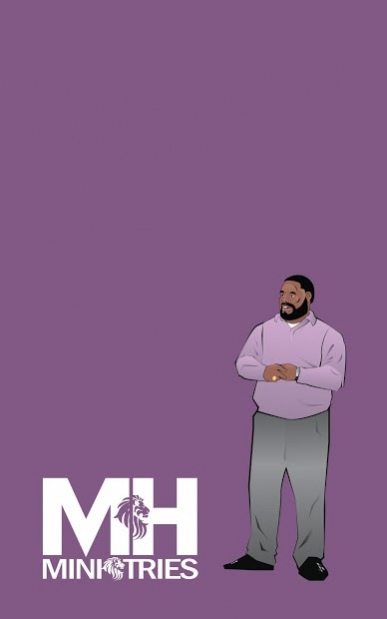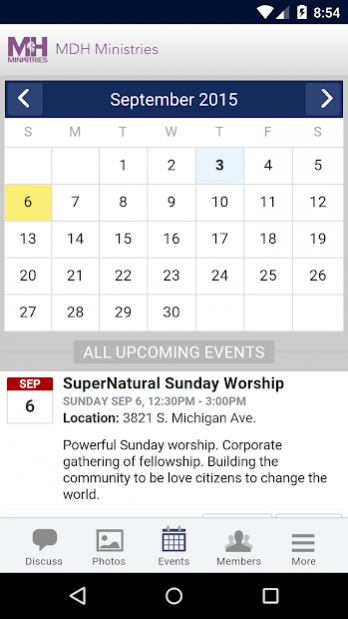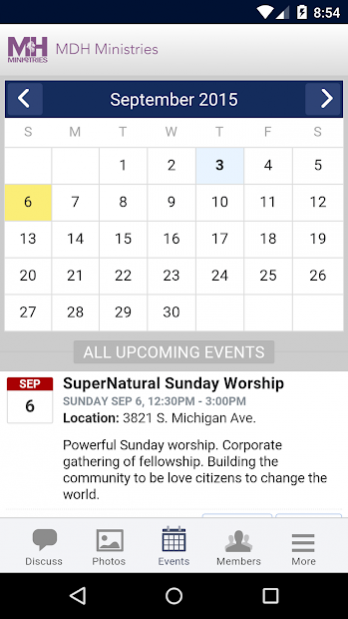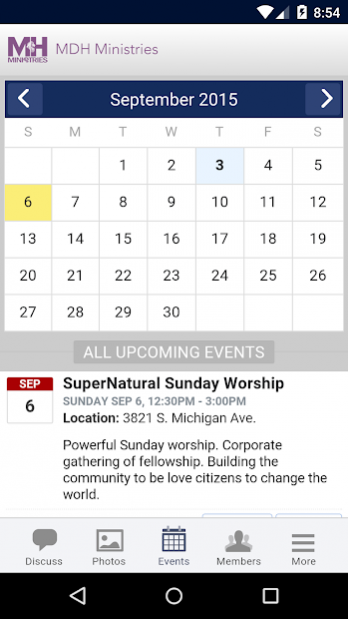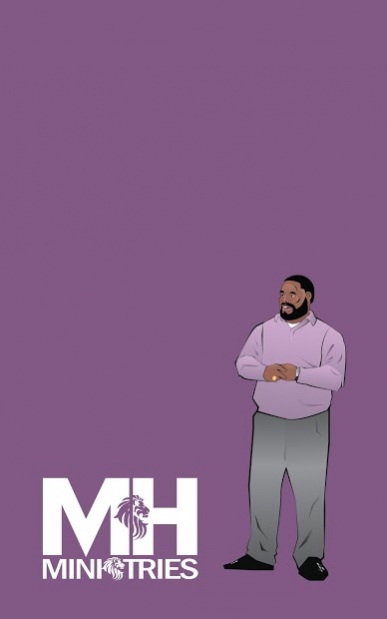MDH Ministries 2.4.11
Free Version
Publisher Description
The MDH Ministries app was created to help build a closer-knit community among members: you can join conversations, share photos, learn about events, and find contact info for all members.
Apostle Marlon D. Hester, Sr. is an influential leader whose prophetic insight and accuracy has been instrumental in the restoration of the lives of God's people. He has been credited with helping to restore many who has experienced the disappointment of life and the wounds of church.
With a grace to work with leaders to help strengthen their mission and vision, a passion to see miracles, and an insightful approach to maximize technology for ministry, Apostle Hester is a highly sought after teacher, trainer, and conference speaker.
(Apostle Marlon D. Hester Sr. is also the Senior Apostle and founder of Greater Works Ministries International in Chicago, IL.)
Visit us on the web at www.MDHmin.com.
About MDH Ministries
MDH Ministries is a free app for Android published in the Chat & Instant Messaging list of apps, part of Communications.
The company that develops MDH Ministries is GroupAhead. The latest version released by its developer is 2.4.11.
To install MDH Ministries on your Android device, just click the green Continue To App button above to start the installation process. The app is listed on our website since 2017-09-21 and was downloaded 6 times. We have already checked if the download link is safe, however for your own protection we recommend that you scan the downloaded app with your antivirus. Your antivirus may detect the MDH Ministries as malware as malware if the download link to com.groupahead.greaterworksministries is broken.
How to install MDH Ministries on your Android device:
- Click on the Continue To App button on our website. This will redirect you to Google Play.
- Once the MDH Ministries is shown in the Google Play listing of your Android device, you can start its download and installation. Tap on the Install button located below the search bar and to the right of the app icon.
- A pop-up window with the permissions required by MDH Ministries will be shown. Click on Accept to continue the process.
- MDH Ministries will be downloaded onto your device, displaying a progress. Once the download completes, the installation will start and you'll get a notification after the installation is finished.